Localization in Compose - The pragmatic way
— Kotlin, Compose — 5 min read
I have been thinking for a while regarding localization-as-code approach for Compose. Currently, either in Jetpack Compose or Compose Multiplatform, we usually place the localized strings in resource files. But I felt this approach has some limitations because of these limitations:
-
String resource files can hold plain strings or strings with placeholder notations, but it has limitations to define annotated strings.
-
It has limitations to conditionally rephrase a string based on placeholder values. Eg: plural expressions
-
Since the resource files are XML, you might need to use
<![CDATA[]]>during some instances to escape some special characters.
The motivation
I like the way how we access the Material theme properties in Compose code. It is seamless, independent, simple and concise.
Column { Text( text = "Hello, World!", style = MaterialTheme.typography.bodyMedium, color = MaterialTheme.colorScheme.primary, )}The Material theme properties are provided by MaterialTheme composable which is usually
placed in the top of the composable tree. It internally uses CompositionLocalProvider to
propogate the theme properties down through the hierarchy. Also when the provided object
changes, it is very smart to recompose those specific parts of the tree where the properties
are used.
Inspired by the MaterialTheme in Compose, we can use the same approach for localization.
Propogate the data structure of the localized objects through a CompositionLocalProvider
placed on the root of the composable tree, and use it seamlessly deep down the hierarchy.
When the user wants to update the application locale, provide the updated localized objects
to the CompositionLocalProvider and let it recompose the parts of the hierarchy affected
by the locale change.
The implementation
Instead of keeping strings in separate resource files, we can keep them in the Kotlin code itself. We can define an interface, provide properties or methods which return localized strings.
interface DefaultStrings { companion object : DefaultStrings val greeting: String get() = "Hello, World!"
fun apples(count: Int): String { return when (count) { 1 -> "1 Apple" else -> "$count Apples" } }}Kotlin allows to create a companion object which we can craft it to be a default instance that implements the same interface accessible by the name of the interface itself. (This is inspired from the Modifier in Compose).
For providing localization, we can override the DefaultStrings interface to a localized
version.
// Caution: These translations are provided by Google Translate. interface CzechStrings : DefaultStrings { companion object : CzechStrings
override val greeting: String get() = "Ahoj světe!"
override fun apples(count: Int): String { return when (count) { in 1..4 -> "$count jablka" else -> "$count jablek" } }}Czech language is used in this sample code because the plural expression is different than English language, and well demonstrates how to tackle language specific plurals.
Once we have all the localized objects, we can define a CompositionLocal to propogate the
localization object through the hierarchy, and a global MutableStateFlow to update the locale
when needed. Also, we define a composable LocaleProvider to encapsulate the logic, and place
it in the top of the hierarchy.
val LocalStrings = compositionLocalOf<DefaultStrings> { DefaultStrings }val AppLocale = MutableStateFlow("en")
@Composablefun LocaleProvider( localeOverride: String? = null, content: @Composable () -> Unit,) { val localeState: State<String>? = if (localeOverride == null) { AppLocale.collectAsState() } else { null } val locale = localeOverride ?: localeState?.value val strings = when (locale) { "cz" -> CzechStrings "ar" -> ArabicStrings "es" -> SpanishStrings "de" -> GermanStrings else -> DefaultStrings } val layoutDirection = when (locale) { "ar" -> LayoutDirection.Rtl else -> LayoutDirection.Ltr } CompositionLocalProvider( LocalStrings provides strings, LocalLayoutDirection provides layoutDirection, content = content )}In the above example, we consider the layout directionality along with the localization. This is
good when you localize the app to RTL languages like Arabic. It is also notable that localeOverride
parameter in LocaleProvider composable is provided to help with generating previews on other
locales.
The demo
For the demonstration, let's build a simple composable UI with some texts and buttons. This example will be demonstrating the Czech localization of the UI because Czech language has different plural expressions than English language.
@Composablefun AppleCounter( modifier: Modifier = Modifier,) { Column( modifier = modifier, horizontalAlignment = Alignment.CenterHorizontally, verticalArrangement = Arrangement.Center, ) { Text(text = LocalStrings.current.greeting) var count by rememberSaveable { mutableIntStateOf(0) } Text(text = LocalStrings.current.apples(count)) Row { Button(onClick = { count++ }) { Text(text = "+") } Button(onClick = { count-- }) { Text(text = "-") } } Row { Button(onClick = { AppLocale.value = "en" }) { Text(text = "en") } Button(onClick = { AppLocale.value = "cz" }) { Text(text = "cz") } } }}
@Preview(showBackground = true)@Composableprivate fun AppleCounterEnglishPreview() { MaterialTheme { LocaleProvider { AppleCounter(modifier = Modifier.size(300.dp)) } }}
@Preview(showBackground = true)@Composableprivate fun AppleCounterCzechPreview() { MaterialTheme { LocaleProvider(localeOverride = "cz") { AppleCounter(modifier = Modifier.size(300.dp)) } }}With the localeOverride parameter, we can generate localized previews in Android Studio.
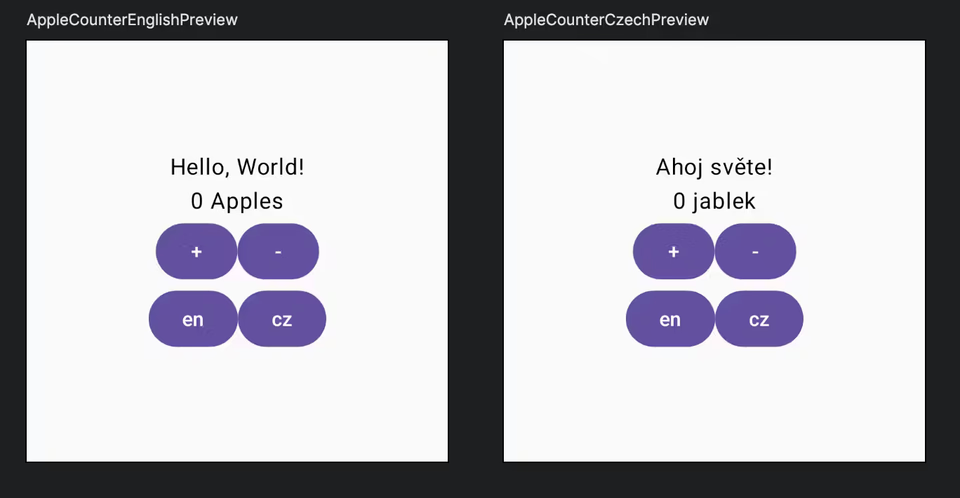
Also, the interactive preview feature of Android Studio allows to click on the buttons and watch how the localization and plural expressions works perfectly!
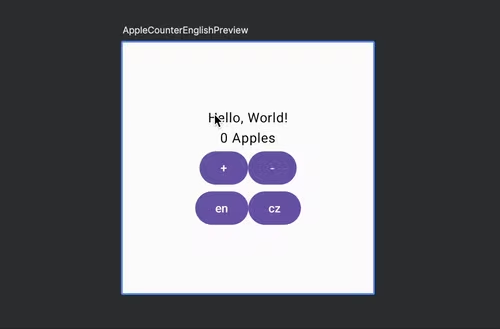
Summary
In the demo code, you can
- Localize strings
- Better placeholders and conditional substitutions
- Better plural expressions
- Supports annotated strings
However, this is not just limited to strings. You can localize images or even composables as well. Feel free to adapt this structure to better fit your needs!